- Teacher Prompts
- Posts
- Teaching 'bout AI Generation
Teaching 'bout AI Generation
And why South Korea's AI textbooks FAILED!
Hey human,
It definitely feels we are approaching evenings by the fire with the full autumnal ensemble, so grab a hot drink and catch up with what’s been happening in education / AI this week:
📚 AI+education news
South Korea Retreats on AI Text Book Experiment > Aimed at personalising learning and reducing inequality, was criticised for inaccuracies, data privacy risks and increased workloads. After four months, it was rolled back, with only a few schools continuing to use it.
Teaching the AI Generation > Oxford University Press’s report on teaching AI generation draws on a national survey of 2,000 UK secondary pupils aged 13–18 conducted in August 2025. It explores students’ use of AI in learning, perceived benefits and risks, and desired teacher guidance.
Three key findings stand out:
Around 80% of pupils already use AI for schoolwork, but fewer than half feel confident judging whether AI outputs are accurate or trustworthy.
More than half of students want clearer school guidance and teacher support on when and how to use AI responsibly.
While most pupils say AI improves efficiency and supports learning, many also believe it reduces challenge and risks undermining skills such as critical thinking and creativity.
Character.AI Bans Under 18s > In what can only be seen as a victory for schools and young people, the company's decision comes after facing legal scrutiny over the potential impact of AI companions on teen mental health.
🌍 Wider AI updates
Monet Charts US Billboard > Monet has become the first AI artist to chart on US Billboard rankings, which continues to highlight the growing impact of AI in the music industry, sparking debates about the role of AI in music creation and the potential impact on human artists. You can have a listen here.
The Classic Christmas Cola Ad > Now bought to you (for the second year running) via AI, and I cannot help but feel a bit sad about it.
🎯Prompt
So in this section, I am going to talk about settings you should change if you use ChatGPT. This one is all about Custom Instructions. You’ll find all these options under the Settings menu, but they’ll look a little different depending on whether you access them on mobile or on a computer, and whether you’re using a web browser or the ChatGPT app.
ChatGPT’s Custom Instructions let you personalise how it thinks and responds — turning it from a generic chatbot into a professional teaching assistant.
Tell it who you are (e.g., “I’m a Year 6 teacher in the Wales”) and how you’d like it to respond (e.g., “Use an evidence-informed tone and follow my lesson structure”). Once set, these preferences apply automatically so ChatGPT starts every chat already tuned to your classroom, style, and priorities. For teachers, this means sharper, faster, more relevant support, and stops ChatGPT from spewing out American spellings!
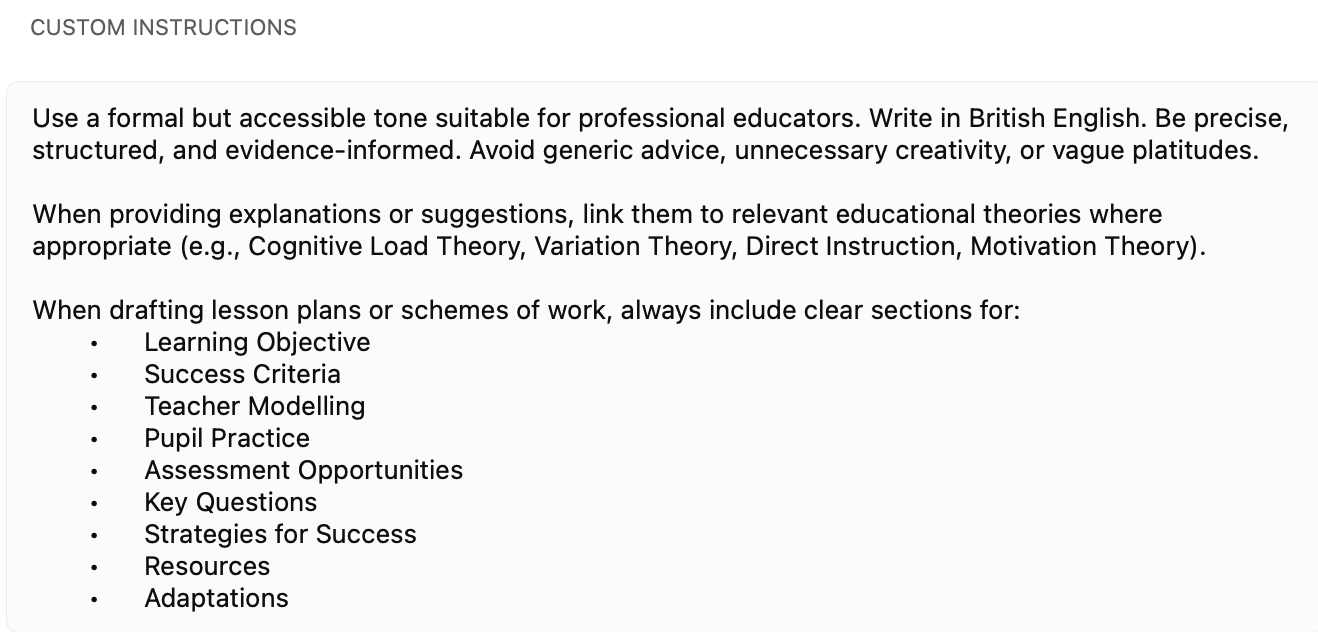
Have a go and see if it results in better outcomes!
Till next week.
Mr A 🦾
Reply